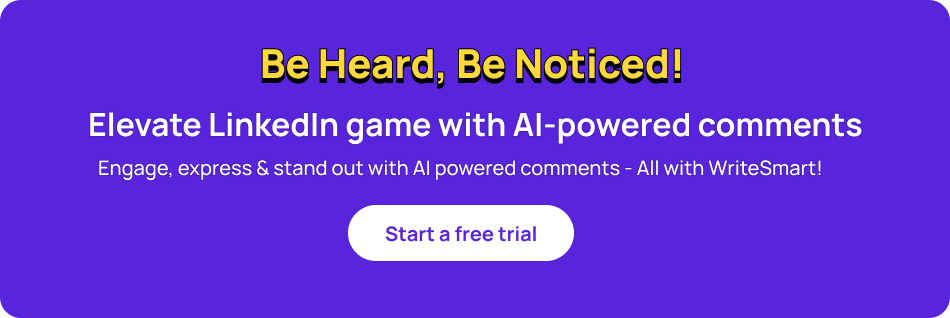In the bustling professional landscape of LinkedIn, your profile picture, background, and banner image are pivotal in shaping your digital first impression. These elements do more than just beautify your profile; they communicate your professionalism, personality, and brand essence. Ensuring that your LinkedIn visual components are as engaging as your credentials is crucial. Let’s delve into optimizing these elements for maximum impact.
How Do You Select the Perfect Profile Picture?
Your LinkedIn profile picture is your digital handshake. It should be distinctly you, current, and professional. Here are key aspects to consider:
Authenticity: Choose a photo that truly looks like you, reflecting your professional self.
Quality: Opt for a high-resolution image that is clear and bright.
Solo Presence: Make sure you are the only one in the photo to keep the focus solely on you.
Professional Photography: If possible, get your photo taken by a professional. The quality difference is noticeable.
Lighting: Natural light or lighting that simulates natural conditions tends to be the most flattering.
Expression: A smiling, friendly face makes you appear more approachable.
Attire: Dress in a way that reflects the norms of your industry.
What Are the Basics for a LinkedIn Profile Picture Background?
The background in your LinkedIn profile picture significantly influences the perception of your profile. It should enhance, not detract from, your image. To manage it effectively:
Proportion: Ensure your face takes up about 60% of the frame, typically meaning a headshot from the shoulders up.
Simplicity: A bright, single-color background is preferred. Avoid common colors like white, and instead, opt for shades like Oxford blue or soft charcoal grey.
Personalization: A solid-colored wall in your home or office can serve as a simple yet effective backdrop.
Can Outdoor Settings Work for LinkedIn Profile Pictures?
Outdoor settings can infuse your photo with dynamic energy. Whether it's an urban skyline or a tranquil park, the key is ensuring the background doesn’t overshadow you. A slightly blurred background can keep the focus on you while adding an artistic flair.
What Are the Optimal Color Choices for a LinkedIn Profile Picture Background?
When selecting a background color, the aim is to choose hues that are universally flattering and convey the right message:
- Blue, Grey, Black, White: These colors are traditionally professional and versatile.
- Consider Your Personal Brand: Your skin tone, the color of your attire, and the mood you wish to project should influence your choice. Vibrant colors like orange, red, or green can be striking if they align with your personal or professional brand.

What Are the Technical Specifications for LinkedIn Images?
Profile Picture: The ideal aspect ratio is 1:1, with recommended dimensions of about 400px by 400px. LinkedIn accepts images up to 8MB.
Banner Image: For banner images, the recommended dimensions are 1584px by 396px, maintaining a 4:1 aspect ratio. Supported formats include JPG and PNG.
Why Are Banner Images Significant on LinkedIn?
Your LinkedIn banner image offers a unique opportunity for personal branding. Rather than settling for generic stock images, consider a custom design that reflects your professional sphere and personality. This visual space is perfect for showcasing the key elements of your professional life, ensuring your profile captures immediate attention.
Check this example from Aiswarya Shrinivasan that perfectly blends the profile photo and banner image.

Conclusion
The visual components of your LinkedIn profile play a critical role in shaping how you are perceived in the professional sphere. By carefully selecting a profile picture and background that reflect your professionalism and personality, you pave the way for meaningful connections and opportunities. Following these guidelines ensures that your LinkedIn presence is not only visually appealing but also effectively communicates your professional narrative.