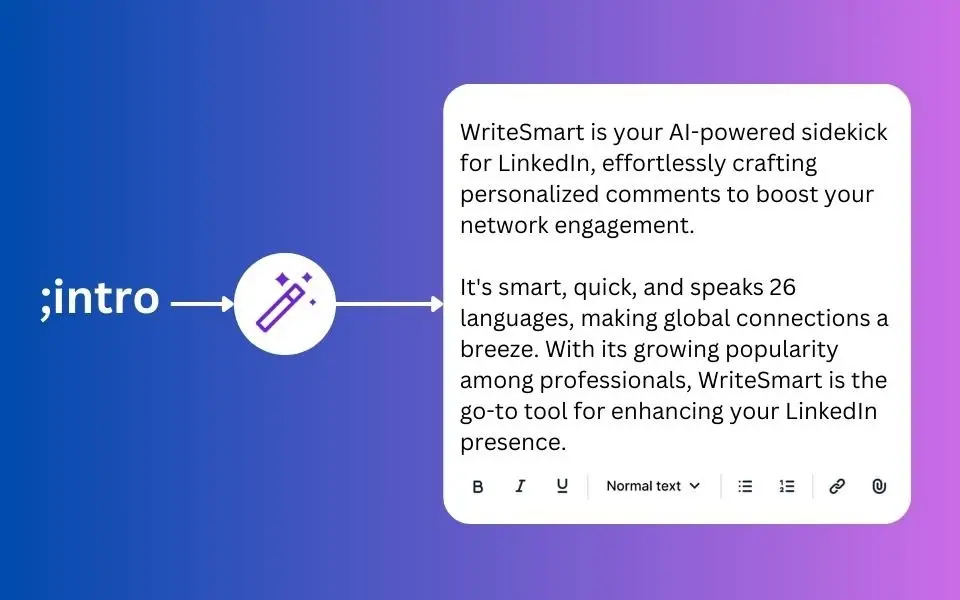02/21/2024
Humans love automation; it allows us to remove mundane, non-exciting tasks from our plates and allows us to focus on highly valuable work. LinkedIn automation tools are becoming popular, and why not? They align with what humans love, removing mundane tasks from our lives.
However, we also hear about people getting banned sometimes while using these tools. So, the question is: Are these tools illegal?
The short answer is no. But read through this blog to understand it better.
LinkedIn Automation Tools are prohibited by LinkedIn's Terms of Service
LinkedIn automation in itself is not against any law. However, it may be in conflict with LinkedIn’s user agreement. Verbatim: “Develop, support, or use software, devices, scripts, robots, or any other means or processes (including crawlers, browser plugins, and add-ons or any other technology) to scrape the Services or otherwise copy profiles and other data from the Services.”
In the world of policies, there is the intent of the law, and there is the wording of the law. So far, we have seen that the intent is not to allow complete automation of scraping data, complete automation of human activities like sending a message to another LinkedIn user, or complete automation of visiting a profile where the user is completely out of the loop.
How do we know that?
a) Numerous entities use browser extensions to extract data from LinkedIn without facing bans, exemplified by Apollo.io, which recently raised $100 million. These services avoid penalties by keeping the user actively involved in the data retrieval process.
For instance, LinkedIn disapproves of automated tools that harvest data from multiple profiles without user interaction, labeling it as mass scraping. However, when a user manually extracts information from an individual profile, LinkedIn has not taken action against such practices.
The essence is a distinction between automated, large-scale data scraping intended for wide distribution or sale and manual, individual data retrieval for private use. LinkedIn's policies are more tolerant of the latter, aiming to prevent the unauthorized mass collection and misuse of user data.
b) LinkedIn's guidelines for developers creating tools emphasize that any efficiency tools must enable users to review and edit the content before it is published. This stance indicates that LinkedIn does not oppose automation per se but is against complete automation—or 'botification'—of user interactions. Specifically, LinkedIn aims to prevent scenarios where a user is inactive while a bot performs activities such as visiting profiles or sending messages on their behalf. The reason behind this policy is to preserve the core purpose of LinkedIn, which is to facilitate genuine professional connections. Automated actions that mimic human behavior, such as sending non-personalized messages or automated profile visits, could undermine the authenticity of interactions on the platform and are considered unfair to recipients who might believe they are engaging with a real person.
So, LinkedIn finds itself in a challenging position. It encourages developers to create tools like WriteSmart that enhance the platform's value but is against tools that enable complete automation, potentially detracting from the user experience for regular members. LinkedIn seeks a balance where automation supports, rather than replaces, genuine human interaction and engagement.
How Can LinkedIn Detect If You're Using a LinkedIn Automation Tool?
LinkedIn basically measures if you are doing things that are humanly not possible. Some of the examples are: - Visiting hundreds of accounts in under some minutes - Visiting profiles, sending messages consistently at the exact same pace - Using the platform at odd hours like 3 AM, 4 AM consistently for many days.
You get the gist, right? When you do multiple things from the above, the platform can easily detect that you are using some automation tool that has ‘botified’ your account. And as explained above, ‘botification’ is frowned upon by LinkedIn.
How Can You Prevent Your Account from Being Banned if You Have Used Automation Tools in the Past?
If you have used automation tools that have ‘botified’ your account, you may want to stop using those.
Keep the extension you installed as is, and log out of your LinkedIn account. This will revoke your LinkedIn account access from the extension.
Now delete the extension from your browser.
Log in to your LinkedIn account.
Sometimes, LinkedIn may take a shadowban route instead of banning or warning. We have an in-depth guide on how to steer clear of a shadowban on LinkedIn, check the guide here.
Reasons for Not Using LinkedIn Automation Tools
Now that we know what is frowned upon by LinkedIn and what kind of efficiency tools you can use, let’s understand why you should not use automation tools that botify your LinkedIn accounts.
Reason 1: People are getting used to it
No one loves a message that poses as personalized but is actually automated. Why? Because these messages are not accurate or personalized and, in most cases, waste the recipient’s time. Also, if you, as the sender, are not ready to spend time talking to me, why would I spend time talking to a bot? If you want to network with me and want to talk to me, then I cannot be the only party spending time in the relationship.
Back in 2012-13, automation tools were new, and recipients were unaware of them. So, they would think the message is from a human and would respond, but now these tools are plenty, and most people using them don’t know how exactly to leverage those tools. The result? People are now aware and can detect a botified message from the inaccuracies in the message, non-personalized nature, and so on. So, even if you reach a user who intends to buy your product, it may produce counterintuitive results. So the % response rate would be way lower against a flow where you have personalized messages and ensure you are striking when the user’s intent is the highest. Basically, you are not going to achieve your goals.
Reason 2: Most people using these tools don't understand them and hence, use them wrongly
Most people who use these tools think more leads/reach out equals more opportunities. But that is hardly true. Unfortunately, there is a vast majority out there using these tools and hence invited a bad name for these tools. It needs a lot of groundwork in the form of gathering data and identifying the specific reason for reaching out to a prospect. Most sales folks use the email cold outreach playbook for LinkedIn social selling and hence fail miserably. Make no mistake, if you use it right, these tools can work wonders. We have covered how to use automation in your favor.
Reason 3: The Focus Must Be on Building Meaningful B2B Relationships, Not More Leads
People buy from people. This has been said enough times, but let me reemphasize this aspect of social selling. In the case of social selling, this aspect is number one, and hence, if you can build strong relationships with your prospects, add value to their professional career, they will love you, and in return, they will listen to you, and eventually may buy from you.
Let me put the same in the form of a sales conversion funnel.
Funnel 1: Full Automation - Reach out to 3000 people in a month - Responded: 70 people - Positive response 40 - Got on call 36 - Bought/converted: 12
Funnel 2: Use tools for efficiency, not for automation - Reach out to 500 people in a month - 100 people responded - 70 people positive - Got on call 63 - Converted/bought 21
This is how roughly it will look like where your middle of the funnel will have improved rates and assuming your bottom of the funnel rates are constant in both cases. You can easily convert more if you do it with more tact, using tools for efficiency and not spamming your prospects.
Reason 4: Your SSI Score Can Be Impacted
If you get banned because of using these tools, it is possible that your SSI score can also be reduced due to the same. SSI score is vital to people who want to use LinkedIn for effective networking and selling. We have a detailed guide on what the Social Selling Index is, how it is built, and what it means to have a high SSI score. Overall, it is an important aspect of your LinkedIn presence.
What Should You Do Instead to Use LinkedIn Effectively and Efficiently?
Now that we know what automation tools are, where LinkedIn frowns upon them, and important reasons not to use botification tools, let’s understand what you should do instead to leverage LinkedIn effectively.
Use LinkedIn CRM tools to track the activities of your target prospects
Once you identify a prospect on LinkedIn, use LinkedIn CRM tools that play well with LinkedIn. That allows you to track the following.
Track when they post
Allow you to comment on their posts
Allow you to send a personalized DM to the user
Allow you to track when was the last time you ‘engaged’ with the prospect
Take notes against the prospect
Add any external interaction with the prospect, like calls, emails, etc.
Such tools help you streamline your LinkedIn relations, strengthen them, and even remind you when it is time to engage with the user.
Use WriteSmart to engage with posts of your prospect in one place
When your prospect posts on LinkedIn, make sure to engage meaningfully with the prospect by way of comments and likes. Genuinely take an interest in the topic and place a well-thought-through comment on the post. This helps you not only get noticed by your prospect but also get broadcasted to your own network, where people see you commented on the given post. This is an excellent opportunity to show your expertise on the given topic.
If you want to scale this, take help from WriteSmart’s AI-supported comments, where you can craft a comment and let AI give an enhanced version of the same. Or even one-click comment to let AI help with the first draft of the comment, and you can then edit it to make it even better. Sign up for WriteSmart here if you have not yet tried it out.
Contact prospects when it makes sense to
If you see your prospect talking about the pain point your service/product resolves, that is the opportunity to reach out to them in the DM.
Other opportunities could be when they like a specific post that is relevant to your service/product. Find more such triggers that help you initiate a 1:1 conversation with relevance.
If not, you can always send a cold DM but only after the prospect has interacted with you on comments/liked your posts more than a couple of times.
This ensures by the time you reach out in DM, you are known to your prospect. Even if they don’t have any need for your service/product, they won’t simply ignore your DM. You are most likely going to receive a response.
Repeat the process
Once you have established the process, repeat it every single time. Patience is the key; don’t simply reach out as soon as you get connected to your prospect. Keep repeating this with every prospect and see your relationships grow healthy and stronger and your pipeline richer.

Power of AI in your Social Networking